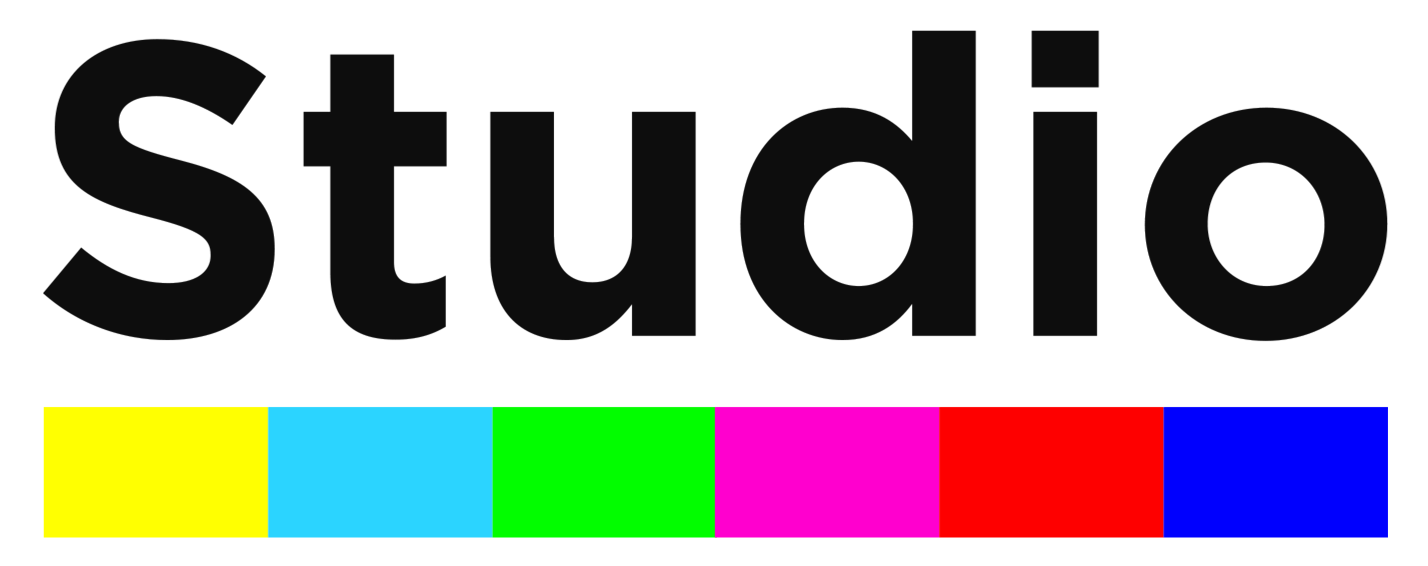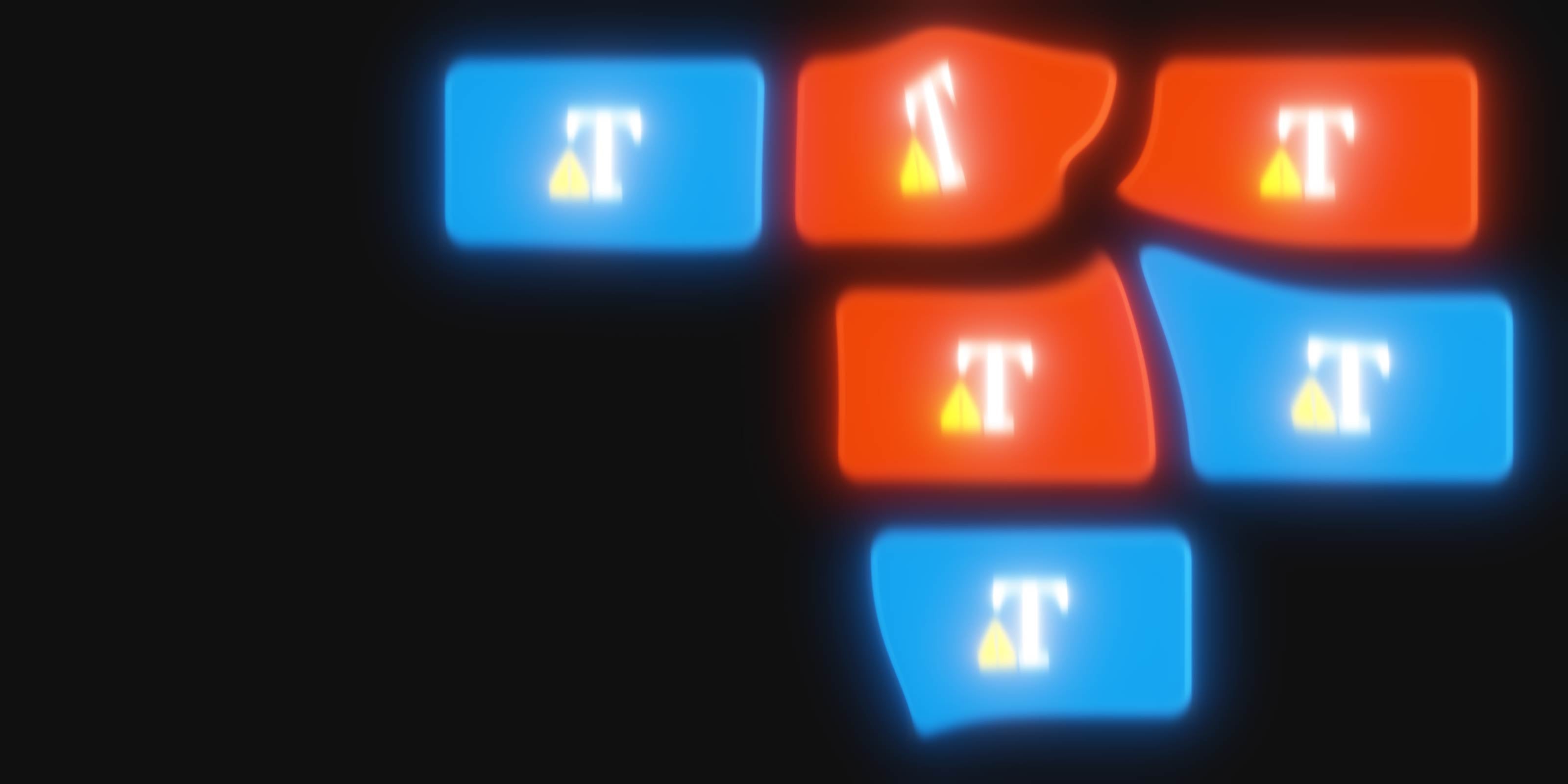pFixer for macOS
Use modern Motion Templates on outdated Final Cut Pro versions. Downgrade your favorite plugins and get ride of this anoying red screen error!
Buy license | $15
94%
Motion Templates are successfully downgraded by pFixer
Easy to use
Enjoy a user friendly UI to easily select any Motion Templates (.moti, .motr, .moef and .motn) or simply choose to import them all.
Smart features
Choose the auto mode to automatically convert the Motion Templates to be compatible with your Final Cut Pro version. Or setup manual settings for a more precise control.
Fast conversion
Downgrade your Motion Templates in a second. The conversion is made locally, it doesn't require internet connection and usually takes about 1-2 sec per plugin.
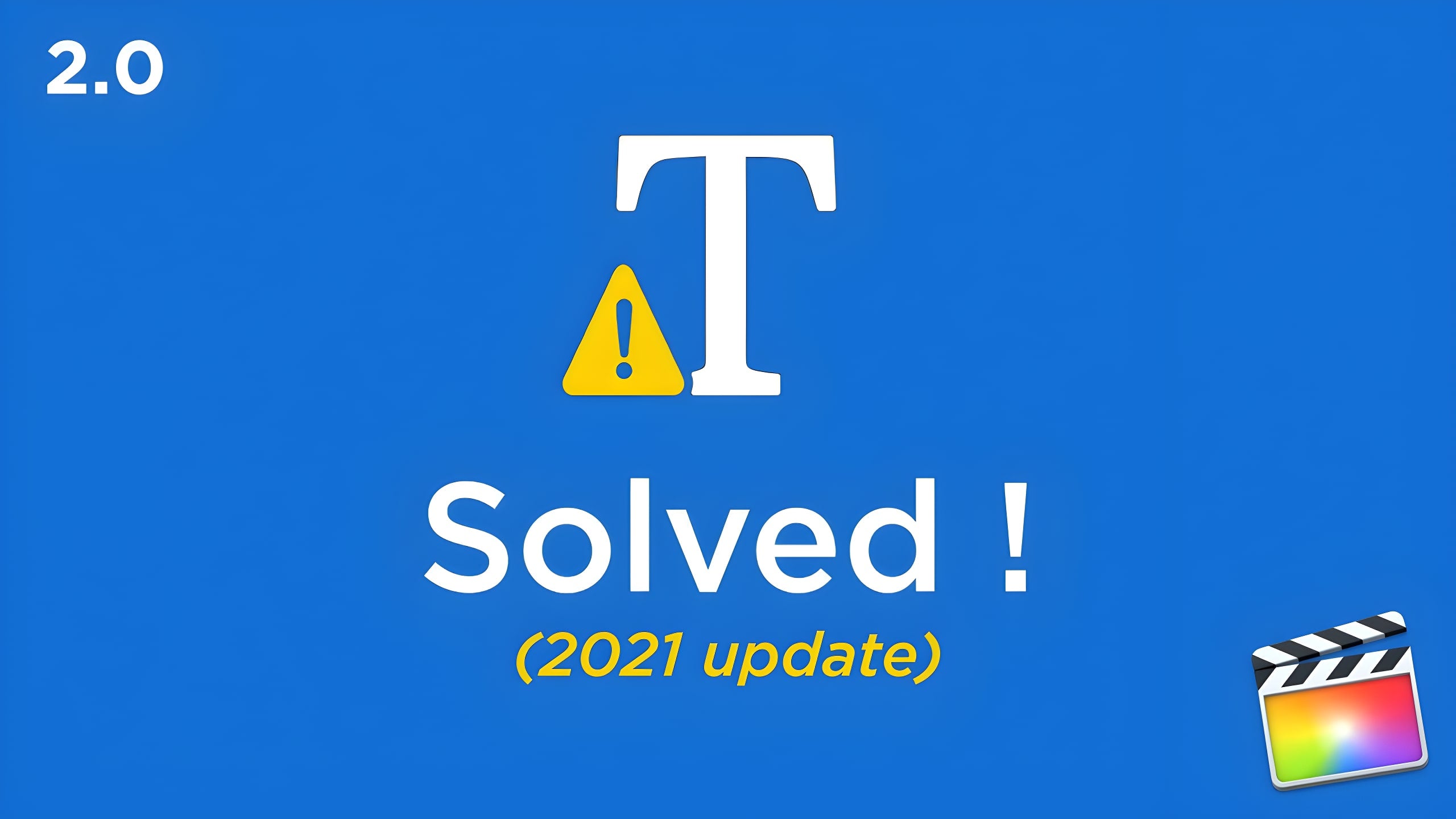
Compare
App licensing
pFixer is free to try, you can convert 3 plugins before buying a license, so you can make sure your error is due to a compatibility issue and can be fix by the app.
For professionals who want to use pFixer for commercial purposes and sell the converted Motion Templates, you will need a professional license.

Yes
Yes
Yes
Yes
Yes
Yes
Yes
Yes
Yes
3
Unlimited
Unlimited
Commercial use
How it works
Black magic 🧙🏻♂️
pFixer analyses the source code of Motion Templates and converts them to be compatible with your Final Cut Pro version. This downgrade process should fit your Motion Templates to be compatible with Final Cut Pro 10.0 and further versions. The app also check for several other frequent issues on Motion Templates, like missing media files or corrupted expressions, but a good magician never reveals his secrets. Although the sortilege does not work on all Motion Templates, we estimate from the user database a 94% success rate.
Testimonials
Gianmarco F.
Saved my project
It saved my project! thank you a lot!!
Ethan W.
Thank you guys !
Thank you guys! :) I've tried multiple other ways but this is the only thing that works and so smooth and quick. Nobel Prize!
Mark H.
AMAZING!
This works!! I stupidly changed to big sure and upgraded FCPX and loads of the third party plugins stopped working, this is the first fix I've found that works!
Bryan M.
Works !
Thank u pFixer, it works for me. This app fix all my plugins! Great job pfixer
Kenny Z.
Before I got this application, I had many plug-ins that did not work. This thing is a God Send!